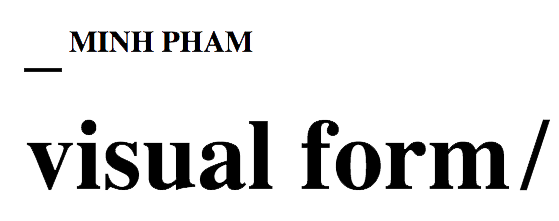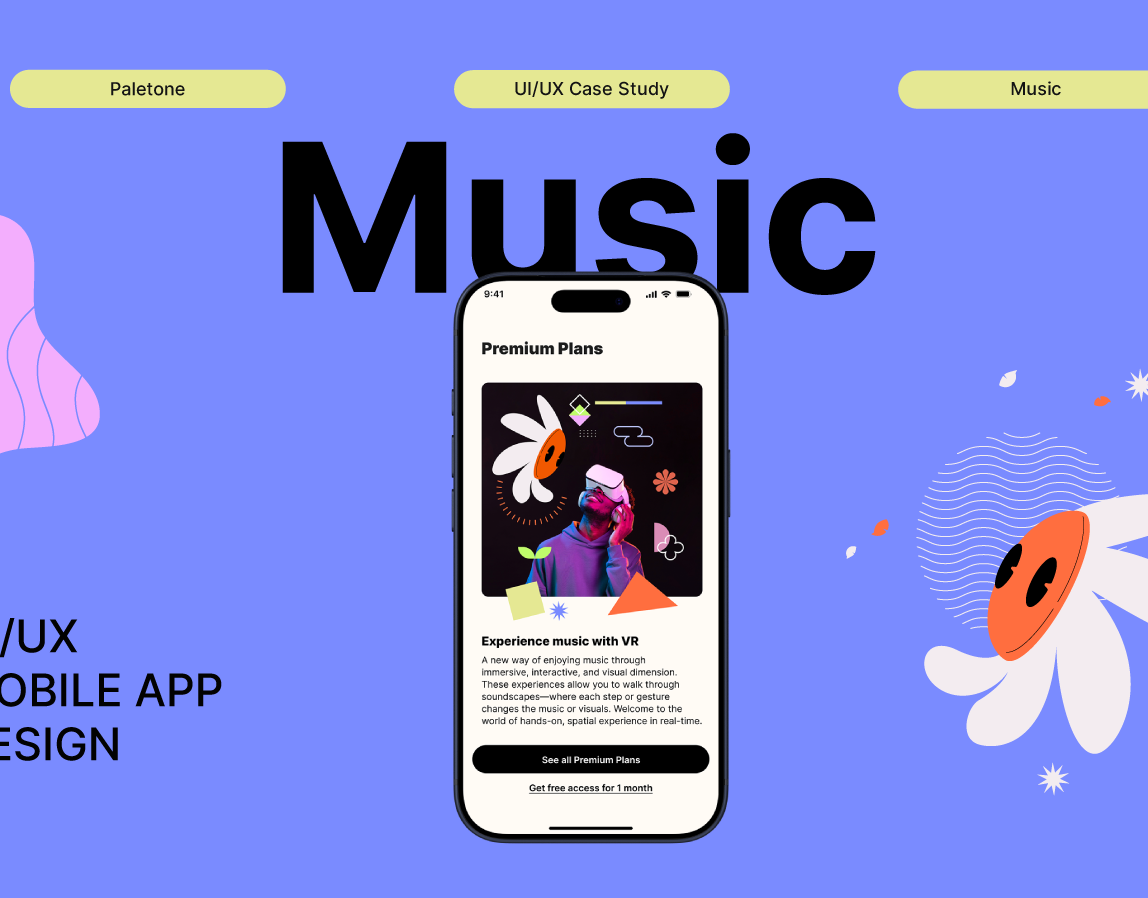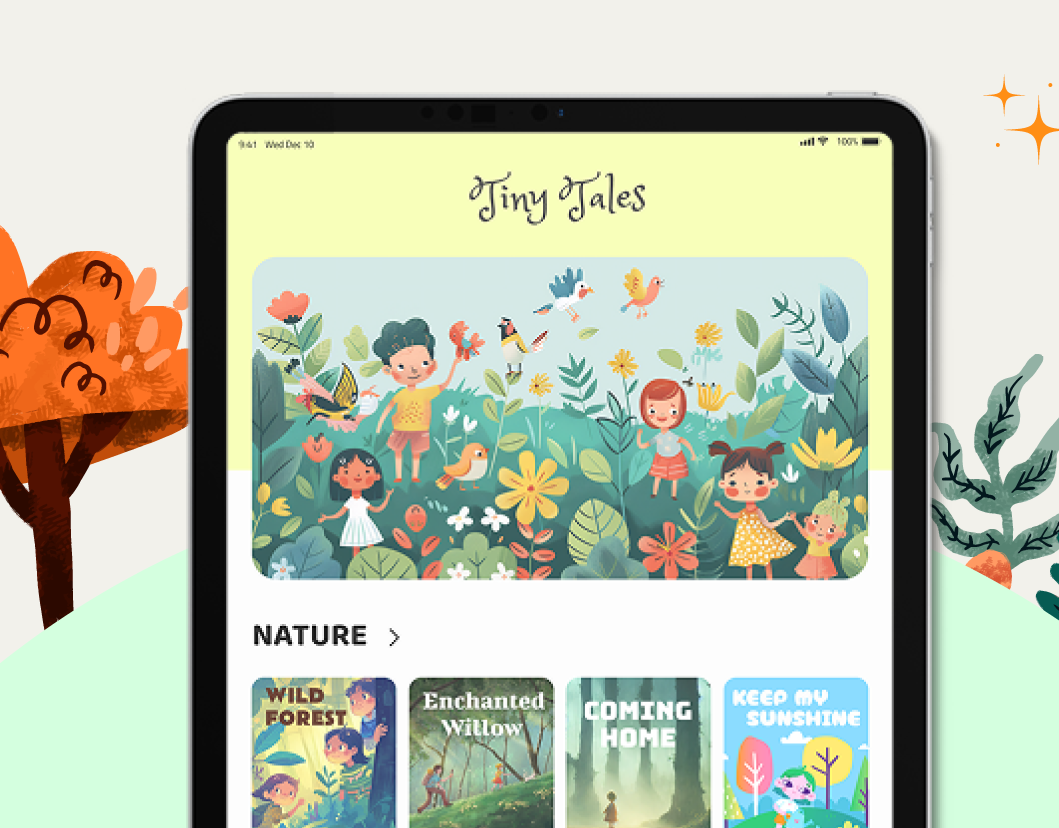PROJECT BRIEF
ReUseful is a smart recycling app designed to help people recycle effortlessly and correctly while earning rewards. It is like a helpful companion that handles the chores you’d rather avoid. It takes the stress and confusion out of recycling and makes the process feel effortless—like tossing your worries into the bin. With plastic pollution posing a serious threat to our environment—impacting air, water, soil, and oceans—ReUseful aims to simplify recycling and increase participation through guidance, education, and gamified motivation.
THE PROBLEM
Many people don’t recycle because they’re unsure what can be recycled, how to do it properly, or where to dispose of certain items. This confusion creates stress and leads
to inaction.
PROJECT GOALS
DISCOVERY
Understand users, business goals, and context.
• User interviews / surveys
• Market research
• Competitive analysis
SURVEYS AND INTERVIEWS
I conducted a mix of surveys and semi-structured interviews with both recyclers and non-recyclers.
Sample questions:
• Can you tell me about your experience with recycling so far?
• Can you walk me through your recycling process?
• Can you tell me when you sort out materials, how does it make you feel?
• Can you walk me through your recycling process?
• Can you tell me when you sort out materials, how does it make you feel?
During this research phase, I tried to understand:
• Emotional reactions to recycling at home
• What users like and dislike about current recycling process
• Facial expressions, motivations, and barriers to recycling regularly
• What users like and dislike about current recycling process
• Facial expressions, motivations, and barriers to recycling regularly
DEFINE
Create tangible representations of ideas.
• Wireframes (low to high fidelity)
• Prototypes (clickable or interactive)
• Visual design (UI design, typography, color)
AFFINITY MAPPING
To develop meaningful features and solutions for users, I first sought to understand the psychology behind recycling behavior—specifically, how people feel about recycling and what factors discourage them from recycling regularly.
After applying the affinity mapping synthesis method to user interviews and discussions, I organized the findings to uncover recurring themes that could guide my design direction. The most significant insights included:
After applying the affinity mapping synthesis method to user interviews and discussions, I organized the findings to uncover recurring themes that could guide my design direction. The most significant insights included:
Pain Points:
• Recycling is often seen as time-consuming and confusing
• Users desire clear, step-by-step guidance
• Users want the confidence that comes from knowing they’re recycling the right way
• Users desire clear, step-by-step guidance
• Users want the confidence that comes from knowing they’re recycling the right way
EMPATHY MAPPING
This stage uncovered what users say, think, do, and feel during the recycling process, revealing key moments of confusion, frustration, and occasional pride.
USER PERSONAS
• Confusion about what is recyclable and where to dispose of items
• Difficulty understanding recycling labels
• Stress while recycling both at home and in public
• Lack of motivation or belief that their recycling efforts matter
• No clear understanding of the impact of their action
• Difficulty understanding recycling labels
• Stress while recycling both at home and in public
• Lack of motivation or belief that their recycling efforts matter
• No clear understanding of the impact of their action
"HOW MIGHT WE" STATEMENTS
How might we reduce confusion and stress around recycling?
How might we help users feel confident about their recycling habits?
After conducting research, I found significant problems that needed solving, so I proposed a few potential solutions.
IDEATE
Generate possible solutions to address user needs.
• Brainstorming
• User flows
FORMING IDEAS
Sketching out ideas helped establish a visual direction that guided me into the production phase. I decided to move forward with a camera feature that enables users to scan items and identify what is recyclable and what isn't. To enhance engagement, I integrated a reward system that motivates users to recycle. By simplifying the process through item scanning, users can recycle with more clarity and enjoyment.
USER FLOW
I aimed to visualize a simple step-by-step journey that guides users toward achieving specific goals. By optimizing the flow, the experience can be made more intuitive and efficient—benefiting users from the beginning to the end of their recycling journey. Mapping the intended flow and functionality helps identify potential usability issues early on, leading to a more seamless and user-friendly product.
LOW FIDELITY MOCKUP
USER STORIES
• As a user, I want to know exactly how to recycle an item, so that I can feel confident I’m doing it correctly.
• As a user, I want to earn rewards, so that I feel motivated to recycle more often.
• As a user, I want to find drop-off locations for non-recyclables, so I can dispose of them responsibly.
• As a user, I want to earn rewards, so that I feel motivated to recycle more often.
• As a user, I want to find drop-off locations for non-recyclables, so I can dispose of them responsibly.
DESIGN
Create tangible representations of ideas.
• Wireframes (low to high fidelity)
• Prototypes (clickable or interactive)
• Visual design (UI design, typography, color)
WIREFRAME
VISUAL DESIGN
Brand Attributes
Simple, Vibrant, Rewarding, Trustworthy, Friendly
When a product is simple, users are more likely to engage with it because it’s easy to understand and navigate. Simplicity removes barriers to use. A vibrant product feels full of energy and life, creating a positive atmosphere that encourages users to return. A rewarding product provides users with meaningful value or gratification for their efforts, generating excitement and motivation to continue using it. When a product is trustworthy, it builds confidence in users—they feel secure and don’t have to question the product’s intentions or decisions. Finally, a friendly product feels approachable and inclusive. It invites users in with a welcoming experience that’s easy and enjoyable for everyone.
UI INSPIRATION
I chose these because they have a simple, clean look, but I also want them to reflect personality with a clear, no-nonsense approach. They should be fun to use, while still being practical and dependable.
ILLUSTRATION AND PHOTOGRAPHY INSPIRATION
I chose these elements because I want users to connect with what they see and interact with. A human-centered approach, combined with playful shapes, can make the design more relatable and engaging in different ways. Using simple, clear photography helps communicate the message effectively, enhancing the user experience and encouraging continued use of the app.
COLORS
I chose these colors because they convey a sense of vibrancy and energy. They feel friendly and approachable, while still keeping things simple. My hope is that they inspire people to engage with the app and feel encouraged to recycle. I avoided dull or dark tones, as they can feel uninviting or lack motivation.
HIGH FIDELITY PROTOTYPE
I went through several design iterations and refined the visual direction to reflect the qualities of simplicity, vibrancy, trustworthiness, and friendliness. A calming blue-green palette paired with bright accent colors was chosen to create a harmonious and inviting feel. For typography, I selected Nove typeface for the logo to give it character and Poppins for body text to ensure clarity and readability. Since the app focuses on efficiency and lucidity, the overall design emphasizes ease of use and intuitive navigation.
TEST
3 people, 30 minute tests & interviews.
Issues Identified:
• Confusing login screen
• Difficulty using the barcode/no-barcode slider
• Lack of clear instructions and CTAs
• No way to track impact or see what was recycled
Issues Identified:
• Confusing login screen
• Difficulty using the barcode/no-barcode slider
• Lack of clear instructions and CTAs
• No way to track impact or see what was recycled
POST-TESTING IMPROVEMENTS
• Removed confusing slider and added clearer scan options
• Added “receipt” screen to show scanned items and impact
• Improved instructions with short, action-oriented text
• Included location functionality for hazardous waste drop-off
• Added “receipt” screen to show scanned items and impact
• Improved instructions with short, action-oriented text
• Included location functionality for hazardous waste drop-off
FINAL PRODUCT HIGHLIGHTS
Scan Items: With or without barcode, including photo recognition
Track Rewards: View points earned and redeem prizes
Find Centers: Interactive map of recycling and hazardous waste locations
Feel Informed: See a breakdown of recyclable vs. non-recyclable items
See Your Impact: Understand your contribution to the environment
Track Rewards: View points earned and redeem prizes
Find Centers: Interactive map of recycling and hazardous waste locations
Feel Informed: See a breakdown of recyclable vs. non-recyclable items
See Your Impact: Understand your contribution to the environment
REFLECTION AND NEXT STEPS
Through this project, I learned the power of simplifying complex systems like recycling. Usability testing highlighted the importance of onboarding and clear CTAs. In the future,
I’d expand testing to diverse age groups and continue refining features that show environmental impact in meaningful ways.